

For direct contacts, the entire responsibility of the establishing and maintaining the radio link is on your group. This essentially requires a solid 2-meter side of an OSCAR station. The trick is to balance your plans and requirements against the complexity of the radio system and the skills of your team. The more complexity you introduce into a system, the higher the likelihood for failures and problems. Use reliable, high quality, proven components. Avoid experimental or unproven components or designs.
Figure 7A-1, SAREX Direct Contact Station, Basic Design shows a proven design with built in redundancy for critical components meeting the following minimum requirements:
Station Component |
Comments |
|
Primary Transceiver |
FM or All Mode |
|
Backup Transciever |
FM or All Mode |
|
Primary RF Amplifier |
100 to 150 Watts |
|
Backup RF Amplifier, |
100 to 150 Watts |
|
Computer controlled Az/El rotors |
YAESU G5400B |
|
Primary Antenns |
22-ele, right-hand circularly polarized Yagi |
|
Backup Antenna |
Omni-Directional |
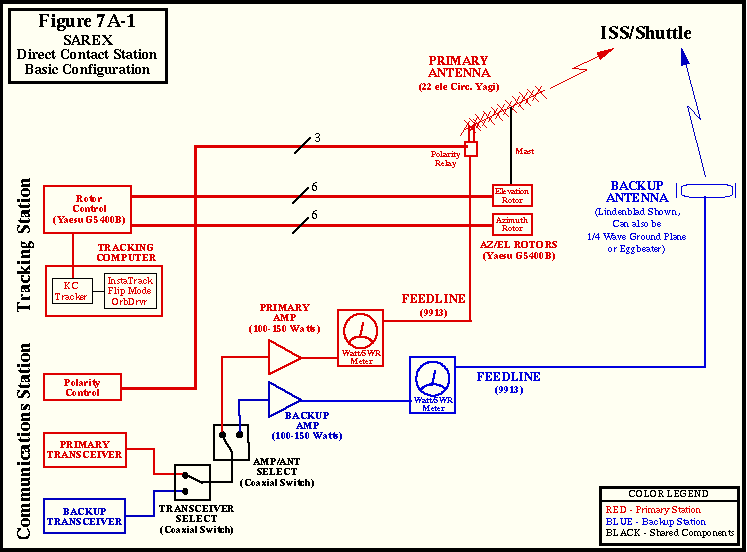
Complexity Considerations
A station that is considered "too complex" would include auxiliary links from the students to the main uplink radios, tying in other schools with them, plus trying to have the NASA Select video on site, etc. Just go for straight point to point voice contact and have all the kids at the control point of the uplink radios. Its just as impressive and effective. Such an elaborate system is not necessary. The students and general public generally will not understand nor be concerned with the technical art involved. Those that do will also know enough to be more appreciative of a conservative, elegant design that works well, rather than a complex system that has a high degree of risk. Remember, the goal is to link the students to the shuttle for a simple two-way voice contact, not to design a major new communications network. If it works, you will be highly appreciated and will have made a very positive impression of amateur radio and the space program, for nothing sells like success. If it fails, due to a design-induced problem, it will present an unfavorable impression of amateur radio and a lot of kids are going to be disappointed.
Steer away from lots of interfaces to local repeaters, ATV, etc., if your group doesn't have a lot of experience with these matters. The prime objective is to provide a quality contact for the school. Publicity, while important, takes a back seat to station reliability. Keep the publicity hardware and efforts completely separate from your system and team contacting the shuttle. The contact team and control operator need to be unencumbered from all the other stuff going on.
But the key is to avoid unnecessary complexity. Be careful not to make your station too simple, either. A 1/4 wave ground plane and 15 watts isn't going to work. Neither will having someone on the roof actually pushing the antenna to point it (known as an "armstrong" rotor). Manually controlling your antenna from a printout of azimuths and elevations is also risky and should be done only as a backup in the event your tracking computer fails.
While it adds complexity, computer controlled tracking is very highly recommended. So much happens so fast during the contact, and its too easy to get distracted. Many groups have questioned the requirement for automated tracking, citing expense and complexity as their main objections. The important thing to keep in mind is that a SAREX school contact is entirely different than a random contact attempt. You must accquire the Shuttle as it rises above your horizon, and maintain antenna tracking during the ENTIRE time which it passes over your location. You cannot lose the Shuttle even for a minute. Any interruption in contact will disrupt the entire event. If you lose contact, and regain it a even as soon as 30 seconds later, that is time lost forever. That translates to several students who may not be able to talk to the crew, whereas they might have if you had not lost tracking. Automated tracking is not complex to install and the average ham can become proficient at its operation with a modest amount of practice.
Use a high-quality, proven transceiver. While current SAREX contacts employ the FM mode on the 2-meter amateur band, the use of 70cm and alternative modes are being explored for the International Space Station. Therefore, your station design should provide the capability for 70cm contacts. This will require an all-mode dual-band satellite transceiver, such as the ICOM-821, ICOM-970, Kenwood TS-790, or Yaesu FT-736. Be sure that it is in excellent condition with no problems. It must be able to transmit and receive on different frequencies with no or little manual intervention. These two frequencies will not be offset by any standard amount, such as 600 KHz, so your transceiver must be capable of "non-standard" or "programmable" splits. The astronauts transmit on one frequency and listen for you on another. A transceiver with an output power of 45 watts or more will eliminate the need for a backup final amplifier as the contact could be accomplished using from 25 to 45 watts, in necessary.
You need to be capabable of measuring the output power of your transciever as well as your complete system. Additionally, SWR measurements are mandatory during station testing, both before and after installation at the school. A VHF/UHF watt meter is necessary to accomplish these checks.
Use no less than 45 watts with 100 to 150 watts output preferred. Your signal needs to be strong enough to carry 2000 miles initially, and have sufficient reserve capacity to override any interference on your transmit frequency. There are numerous such "bricks" available on the market. Selection of an RF amplifier must consider the output power level of the exciter (transciever) to avoid overloading or damaging the power amp. Keep in mind the FCC regulations regarding power levels and use only as much power as necessary to establish and maintain reliable communications.
The antenna system includes the antenna, preamps, and feedlines.
The best antenna to use is a good 2 Meter OSCAR antenna. It should be a circularly polarized, crossed- Yagi, with at least 12 elements. The more elements you use, the better your gain, but at the cost of making its beamwidth narrower. A narrower beamwidths require more accurate antenna control and tracking than broader beamwidths. Additionally, include in your antenna subsystem, on a coaxial switch, a 5/8 wave vertical ground-plane antenna as a backup. If for some reason, you loose tracking, or if the signal gets very weak and noisy, you can switch over to that and see if you can pick them up. This technique has been successfully employed by other groups to salvage a contact that appeared to be lost. A high-quality 2-M preamplifier (preamp) will greatly aid in your station's ability to establish contact as soon as possible after it rises. As the Shuttle first comes over your horizon, it is still over 2000 miles (4400 Km) away and the signals are fairly weak. Clutter on the ground and nearby interference will work against you in establishing a solid contact. A preamp will help you hear these weak initial signals earlier than you would be able to otherwise. Fairly soon after you establish initial contact, if conditions are favorable, the signals will become stronger and you may be able to switch the preamp off. For all of your antennas use new 9913 coax as a minimum. If you have it, or can obtain it, hardline. For 2-meters, silver-plated teflon UHF (PL259) connectors instead of the cheaper nickel-plated ones. The nickel plated connectors do not accept solder well and often make poor connection with the coaxial cable. The use of gold-plated connectors results in no measurable improvement over silver-plated ones, but will add considerable expense. For 70cm, it is important to use high-quality N-connectors. These are more difficult to install than PL-259 connectors but result in a lower signal loss and improved SWR. Most 70-cm transceivers use a female N-connector on the chassis. Do not cut corners and install an N-male to UHF-female adapter and then use PL-259 connectors on the feedline. This will result in additional signal loss and introduce another component that can fail.
The use of computer controlled tracking is highly recommended. The computer system you use (hardware and software) should be fast enough to provide position updates at least once every second. A 60-MHz 486 or Pentium-90 system is the minumum recommended system. Your tracking software should also be capable of producing a printout of the azimuth and elevation settings at least every 7 seconds. Use this list to manually steer the rotors in the event your computer or rotor interface fails during the pass. The most popular tracking/antenna control program, InstaTrack (available from AMSAT) can produce these listings, but only by using the Prt-Scr key on your computer's keyboard. This is sufficient to produce the backup listing.
Thesimplest solution is to purchase the KC Tracker product. It interfaces directly with the Yaesu G5400B rotor control, and is directly compatible with InstaTrack software and its distributed software components. Also, plans for using simple A/D converter cards to control you rotors have been printed in The AMSAT Journal.
The Yeseau G5400B rotor is pre-fitted with a connector that interfaces directly to the KC Tracker. Alternatively, you can tap this connector for the control voltages for your own A/D converter, or tap into the feedback voltages from other rotors. While the bottom line is to keep the operation of your station as simple as possible and avoid unnecessary complexity, the key word is unecessary complexity. Compter rotor control is almost critical to the sucess of a direct contact.
Make sure your antenna rotors will track through across your sky for the entire pass without encountering a rotor stop. Some rotors have a stop at the north and some at the south. For example, assume that for your pass, the Shuttle will rise at 135 degrees azimuth, peak at 60 degrees in the sky at 240 degrees azimuth, and sets at 310 degrees azimuth. This means it rises in the southeast, passes across the south, peaks to the southwest, and sets in the northwest. Your rotors must be able to move continuously from southeast, through south to northwest, uninterrupted. A rotor with a stop at the south would acquire the Shuttle as it rose, track until it is due south in your sky and then stop. The computer will then swing the rotor all the way back around in the opposite direction (i.e., from south to east to north to west) and pick the shuttle back up on the west side of south. This can take several minutes to accomplish and you will not be able to talk to the crew member using that antenna while this is going on.
Just at the time the Space Station or Shuttle would have been in a very favorable position in your sky, and the contact would have been in full swing with great signal strengths, you would lose them altogether for a couple of minutes. By the time you reaccquire contact, the body of the Space Station or Shuttle may have come between you and the pon board antenna, and your SAREX contact is over.
You cannot install your rotors assuming a specific path across your sky, even if you know it in advance. Events can occur which may change your contact schedule without notice, and orbital corrections of the vehicle may alter the flight path enough so that by the time your contact occurs, the Space Station or Shuttle takes a different enough path across your sky to cause your rotor stop to become a problem. It is best to use "flip-mode" software to invert your rotor stops by "flipping the antenna on its back". This means, rotating the elevation of the antenna through 90 degress to 180 degrees. If the azimuth of the antenna rotor was against its stop, and the antenna was pointing due south, elevating to 180 degress will point the antenna north, against its stop. This effectively translates the rotor stop from south to north. If your group is located at a lattitude greater of the inclination of the Shuttle's or ISS's orbit, you will always need your rotor stops to be north, as every pass will be to your south in the northern hemisphere, and vice-versa in the southern hemisphere. The InstaTrack software is capable of operating in flip-mode. A software Terminate and Stay Resident (TSR) program (FLIP.EXE) is available on the InstaTrack Utilities Disk, also available from AMSAT.
InstaTrack runs as a DOS Program. Tracking sofware for Windows 95/98 is also available from AMSAT, as is software for MacIntosh. At present, the only known commercially available rotor control board is the KC-Tracker-Tuner. The only commerically available computer-controlled alt-azimuth rotor is the Yeasu G5400B. There is presently no off-the-shelf tracking/rotor control software available for LINUX. SatTrack 4.0 is available for LINUX to track satellites, but requires that a local routine be written for rotor control. This software requires a license. These programs have varying degress of capability and accuracy. You should assess your team's capabilities, and your plans and determine the best approach for your group.
Designing and installing your SAREX ground station is like any engineering design problem. Do unit testing and verify each component. Then do system integration and systems checkout. Make sure the whole station works together. The following are a list of tests that will assist you in checking out your SAREX ground station. These tests will help you establish confidence that your system will perform well during the contact and will be able to accomplish the purpose for which it was designed. This list is not meant to be an all inclusive list, but rather provide some suggestions for tests that have proved useful to previous SAREX groups. You are strongly advised to devise other tests and checkout procedures to verify and assure that your station is working correctly. Perform full testing at system installation time. On the day of the contact, arrive early to perform a system checkout to make sure everything works as planned. Verify station operation an hour before contact, then leave it alone! By the time you get to Contact Day, its too late to be introducing anything new.
Run the confidence tests for your computer provided by the manufacturer. This will assure you that your computer system is fully operational. Execute a few programs where you know the results ahead of time. Verify that your computer is set to the correct time after it has been powered down and back up. Restart the tracking software and rerun confidence tests. Run a printout of the AOS, TCA and LOS times and compare them against the times provided by AMSAT.
Advance the computer time on your installed station to make the system track through the entire pass. Have someone next to the antennas verify the pointing and tracking. Make sure your antennas can track through the entire pass without having to reset at a rotor stop. Make sure it doesn't hang up or bind. Load the Keplerian elements for several other amateur radio satellites, such as AO-13, and the low earth- orbiting RS satellites. Track these satellites and verify that your system is following them correctly by manually moving the antennas away from the point in the sky that the computer is pointing them. Notice the signal strengths from the downlinks and determine if the antennas are in fact pointing to the right place. They should degrade once you move the antennas a couple of degrees from the computer- determined positioning. Measure the SWR as the antenna goes through its full motion. Listen to the 2-meter downlinks for AO-13 at apogee and compare the signal strengths as you switch the preamp in and out. Do the same listening to weak signals from distant repeaters and simplex stations. Transceiver Tests: Talk to some hams using local repeaters. Repeat this test using some repeaters located farther away. Get audio and signal quality reports. Repeat these tests with members of your technical group. Work several simplex contacts on FM with members of your group and other hams. Collect signal and audio quality reports. Note the configurations of the other stations. Test the split mode by working duplex contacts, but not through a repeater. Again collect signal and audio quality reports. Measure power levels into a dummy load and into the antenna system for your SAREX station.
Measure the power output of your amplifier across a range of output power levels from your transceiver. Compare these to the manufacturers specifications. Repeat the transceiver tests with the amplifier on and off. Notice signal improvements. Work distant repeaters and collect signal and audio quality reports.
TBD
